Learn everything you need to learn to master the Raspberry Pi! With a Raspberry Pi you can learn to code, build your own web server, create interesting and amazing projects and even build a robot. This book will help you through the entire Raspberry Pi experience, from buying your first RPi to getting it up and running and beyond. We look at how the Raspberry Pi works and guide you through the inner workings of the operating system. We also take a look at the FUZE Project, an amazing learning environment that utilises the versatility of a Raspberry Pi and presents it in a unique and retro-inspired keyboard case. 100% unofficial.
The Complete Raspberry Pi Manual
Raspberry Pi is Good For You!
Say Hello to Raspberry Pi • Let’s take a look at the best-selling British computer ever: the Raspberry Pi! This bare-bones machine just looks like any other piece of circuitry, until you realise it’s a full-blown credit-card sized computer, ideal for learning programming and home hacking.
Get to Know the Raspberry Pi • While the Raspberry Pi 4 is the newest model, the Pi 3 models are the most popular among the community. They’re cheaper, more compatible with current hardware and software, and still pack a significant performance punch. Here’s what powers the fantastic Pi 3.
Up Close with the Raspberry Pi 4 Model B • Released at the end of June 2019, the Raspberry Pi 4 Model B is a significant improvement in terms of hardware. Labelled the ‘Ultimate’ Raspberry Pi, this new generation offers true desktop computing power.
The Pi 400 – Up Close • The Raspberry Pi 400 is an all-in-one keyboard Pi that was released in November 2020, offering the user a different approach to their Pi lifestyle. This compact and powerful Pi is the flagship of a new kind of Pi, and one we’ll hope to see more of in the future.
Pi 400: Return of the 80s Home Computer • The 80s is considered the golden era of the home computer, a time when computing components were small enough to fit inside the living room of a house, and versatile enough to work on as well as play games. It was a wonderful time to experience, and the Pi Foundation has kept that feeling alive with the Pi 400.
Ten Pi 400 Projects and Ideas • You may think that a Raspberry Pi 4 inside a keyboard would create some limitations, however that’s not the case. Indeed, you won’t be able to utilise the Pi 400 in quite the same way as a standard Pi 4, but there’s a lot you can get to grips with.
The Pi Pico – Up Close • The Pi Pico isn’t your normal Raspberry Pi. Instead, this is a tiny microcontroller, designed to help enthusiasts control and utilise connected appliances and electronics projects. From displaying an LCD to controlling LEDs, using MicroPython and C++.
Pico Power: The Tiny Microcontroller • When is a computer not a computer: when it’s a microcontroller. To be fair, a computer, by its true definition, is an electronic device for storing and processing data, which is what the Pico does. But for most users, a computer is defined as a device that sits on a desk, something you can work and play on. This is where the Pico differs.
The Pico and MicroPython • The beauty of the Pico is that it’s a blank microcontroller, meaning that it’s free from any pre-installed code or routines. This allows you to program the Pico to whatever tasks or projects you have planned for it. But first, you’ll need to set it up and get it ready to use MicroPython.
Pico Examples and How To • With the Pico now ready to accept MicroPhython code, it’s useful to understand some of the basics and how to get started. We’ve put together some foundation examples with MicroPython, to help you begin to get to grips with this wonderful microcontroller.
Pico Projects & Ideas • There are some interesting projects you can apply your Pico to. Thanks to its...
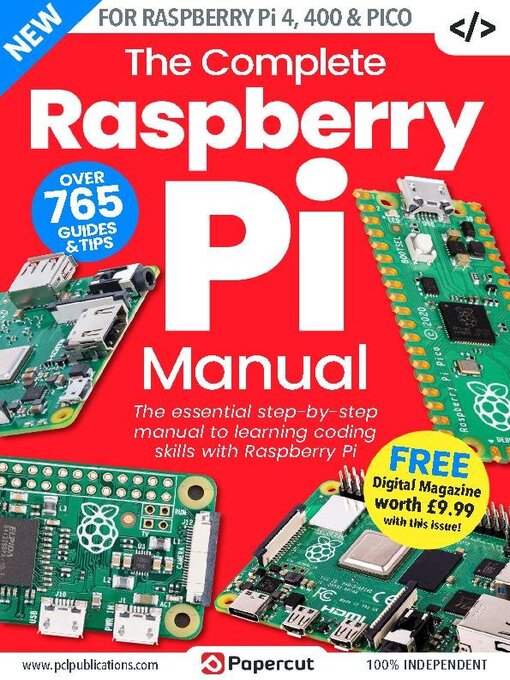
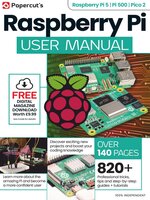 Issue 7
Issue 7
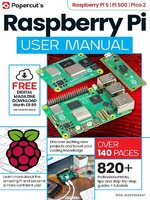 Issue 6
Issue 6
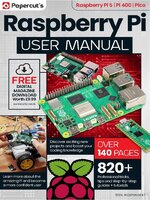 Issue 5
Issue 5
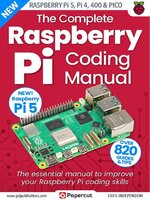 Issue 4
Issue 4
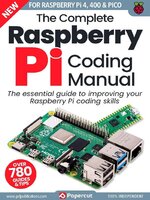 Issue 3
Issue 3
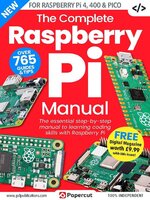 Issue 2
Issue 2